Posted on January 12, 2022
System problem creating plugin asset: queries_root/…
Recently, while creating a plugin I bumped into an error that was pretty hard to resolve, for it did not have clear pointers to what was wrong. While installing a packaged plugin, the following error was encountered:
System problem creating plugin asset: queries_root/.....
Here is a screenshot:
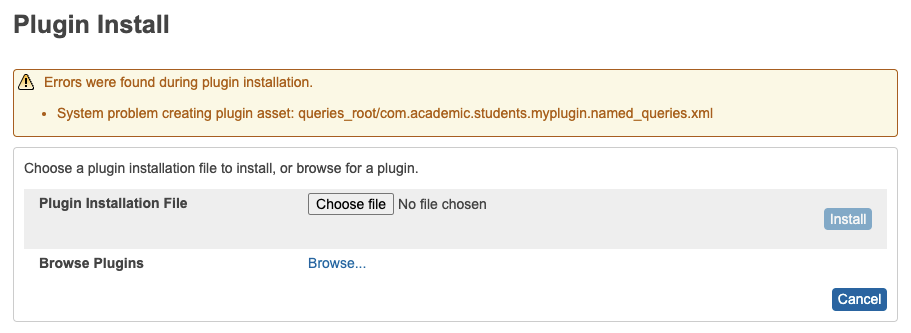
After considerable investigation, it turned out the problem was how the plugin was being packaged. If I packaged the files whilst the directory was expanded, that resulted in an error while installing the plugin.
Packaging files in this display resulted in an error during installation.
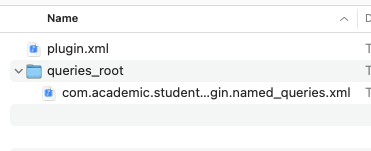
On the other hand, when the directories were not expanded, it worked.
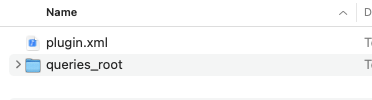
This issue was encountered on a Mac. If you bump into similar issues, hopefully, this will help you sail through the issue.
Posted on March 13, 2018
How to mass-print screens in PowerSchool
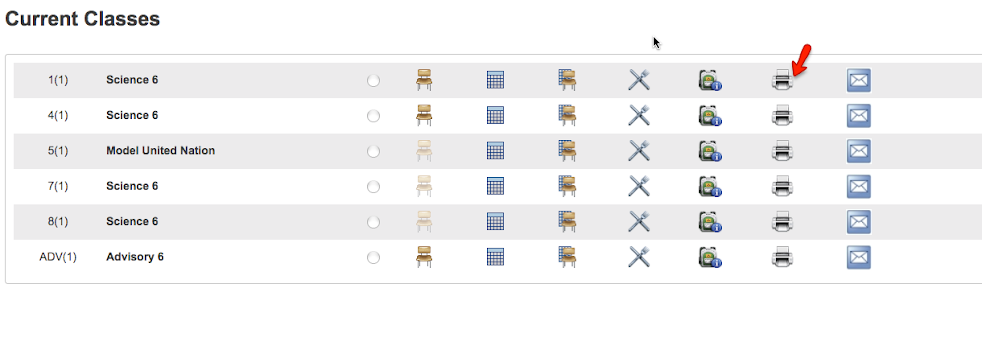
Step 2: Mass Print a Student Screen
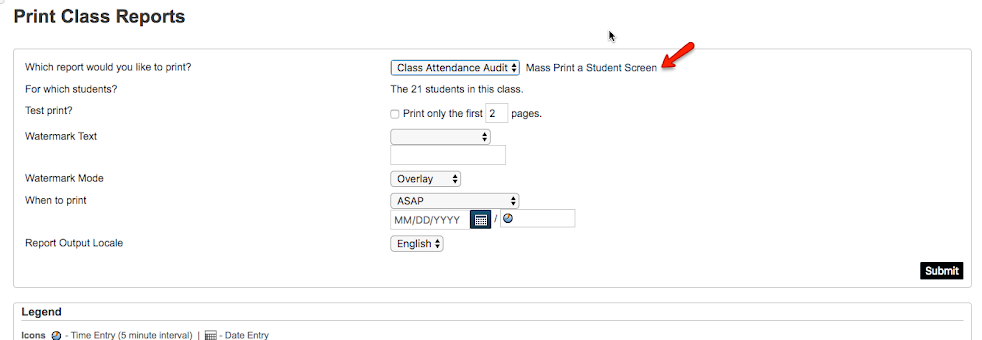
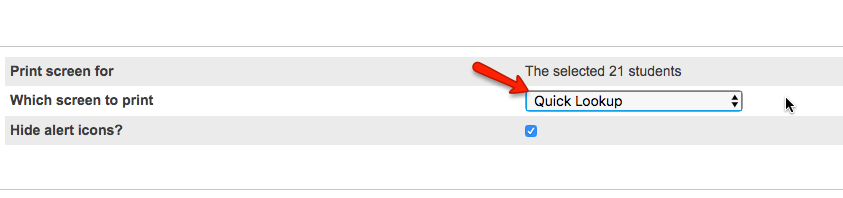
Posted on February 4, 2018
Unable to disable or delete/remove a plugin
I was working on a plugin and accidentally deleted one of the files via CPM. Next thing I know is that the plugin would not update, disable or delete. PowerSchool returned a Java Runtime error message. I was stuck!
It turns out, there are two ways to resolve this:
- Wait for nightly processes to happen
- Restart the PowerSchool services
At this point, I am not sure why those two solutions work, but they do.
Here is the screenshot of the error: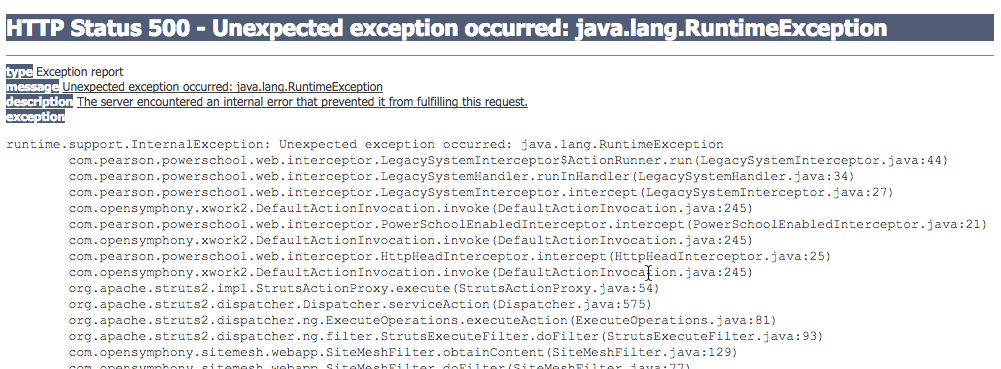
Posted on December 14, 2017
Creating a Settings page in PowerSchool Admin panel
Posted on September 16, 2017
Adding block information from PowerSchool to Google calendars
Google Calendar is an excellent tool for keeping track of your schedule as well get timely reminders. What if we can populate students’ schedule in their Google Calendars so they have an electronic record with notifications about the classes?
PowerSchool does not have a tool to enable this directly. However, we do know that we can extract data using SQL and export them as CSV files which can then be imported in Google Calendars by students.
Broadly, the process therefore involves two key steps:
- Export the data from PS as CSV
- Import into Google Calendars using CSV
Exporting the data from PS
SELECT
'Period: '||p.Abbreviation as "Subject",
cd.date_value as "Start Date",
to_char(to_date(bsi.start_time,'SSSSS'),tf.timeformat) as "Start Time",
cd.date_value as "End Date",
to_char(to_date(bsi.end_time,'SSSSS'),tf.timeformat) as "End Time",
null as "All Day Event",
null as "Description",
null as "Location",
null as "Private"
FROM Calendar_Day cd
INNER JOIN bell_schedule_items bsi ON cd.Bell_Schedule_ID = bsi.Bell_Schedule_ID
INNER JOIN Period p ON p.id = bsi.period_id,
/* Assign a time format based on user locale.
The replace function changes PS time format to Oracle
and the fm modifier is to toggle off and on leading zeroes*/
( SELECT 'fm' || replace(replace(replace(
( SELECT ltf.timeformat
FROM
locale loc JOIN
localetimeformat ltf
ON loc.localetimeformatid = ltf.localetimeformatid
WHERE upper(loc.languageisocode || '_' || loc.countryisocode) = upper('en_US')
),'HH','HH24'),'a','AM'),'mm' || chr(58) || 'ss','fmmi') as timeformat FROM dual
) tf
WHERE
cd.date_value between to_date('08/08/2017', 'MM/DD/YYYY') and to_date('01/06/2018', 'MM/DD/YYYY')
AND cd.SchoolID = 200
ORDER BY
cd.date_value,
bsi.start_time, bsi.Period_ID
The SQL is coded for specific school-id and start/end dates, so if you will need to specify those based on which school/dates you need to process for.
Posted on September 14, 2017
Oracle ORA-03135 connection issue with PowerSchool
Our PowerSchool Production instance is locally hosted and is protected by a firewall. Our school website runs on WordPress (is hosted on AWS) and authenticates users of different types (Parents, Students, Teachers and Staff) directly using a custom plugin I designed.
The issue reported was that some Parents were not able to log in. The issue was not consistent across all parents but just some of them, that too with specific usernames.
A closer look at the SQL being executed for authenticating the users revealed an Oracle connection error:
ORA-03135: connection lost contact Process ID: 12888 Session ID: 192 Serial number: 44200
A quick Google search revealed the possible causes as below:
http://www.vitalsofttech.com/ora-03135-connection-lost-contact/
http://www.dba-oracle.com/t_ora_03135_connection_lost_contact.htm
When PowerSchool engineers investigated this, they pointed out that the SQLNET.EXPIRE_TIME variables are not set on our instance and they advised against changing those variables.
A further investigation of this issue at our end revealed an observation that when our PowerSchool instance and school website were on same network, that is, either locally hosted or on Amazon Web Services, the issue doesn’t occurs. Only as long either of the server is on different network that we face this issue. Firewall seems to be the culprit, however, our network administrator confirmed the connections were not being blocked by firewall at all.
We chose to restart the PowerSchool Services. It did not immediately resolve the problem, however, the problem did go away eventually on its own the next day or so. It appears that this might have been a combination of the restart of PowerSchool services and some nightly executed processes in PowerSchool (and of course some magic).
We hope that if you encounter such issue, restarting of services in your server would help.